As the deadline for filing ITR nears, few taxpayers are finding disparities in annual information statements. How to report and correct incorrect AIS in ITR?
What is an Annual Information Statement or AIS?
The Annual Information Statement (AIS) offers a detailed overview of a taxpayer’s information as presented in Form 26AS. Taxpayers have the option to submit feedback regarding the information presented in the AIS. This statement displays both the reported value and the modified value (i.e. value after taking into account taxpayer feedback) for each section (i.e. TDS, SFT, Other information).
The objectives of AIS are –
- Displays complete information to the taxpayer with a facility to capture online feedback
- Promotes voluntary compliance and enables seamless prefilling of return
- Deters non-compliance
AIS serves as an extension of Form 26AS, which showcases information on property acquisitions, significant investments, and TDS/TCS activities conducted throughout the fiscal year. In addition to this, AIS encompasses details such as interest earned on savings accounts, dividends, rental income, as well as transactions involving the buying and selling of securities/real estate, foreign remittances, deposit interest, GST turnover, and more. Moreover, AIS allows taxpayers to provide feedback on the recorded transactions. Furthermore, the consolidation of transactions at the information source level is also presented in TIS.
The information shown on AIS is divided in two parts-
Part A provides an overview of your personal details, such as PAN, Masked Aadhar Number, Taxpayer’s Name, Date of Birth/Incorporation/Formation, mobile number, email address, and Taxpayer’s address.
In Part B, you can find details regarding tax deducted or collected at source. The code, description, and value of the information related to TDS/TCS are provided.
How to report and correct incorrect AIS in ITR?
When taxpayers are in the process of filing their ITR form, they frequently encounter inconsistencies between the AIS, Form 26AS, and Form 16. These disparities have the potential to cause unnecessary delays in the filing process. Various factors such as filing errors, inaccurate or delayed reporting by the employer(s), or managing multiple deductions can contribute to these discrepancies.
Discrepancies may arise if the Permanent Account Number (PAN) or Tax Deduction and Collection Account Number (TAN) particulars of the deductor in Form 16 or Form 26AS do not match with the data in the AIS. Additionally, there might be instances where specific tax deducted at source (TDS) records are absent from both Form 26AS and the AIS, which could be due to the employer’s negligence in reporting the TDS information to the tax authorities or delays in updating the details.
If discrepancies occur between the TDS and the information in Form 16, Form 26AS, and the AIS, it is advisable to take the following necessary steps –
Few common errors in AIS are as below –
Inaccurate or repeated income entries, Mismatched TDS (Tax Deducted at Source) particulars, Erroneous high-value transactions, Mistakes in interest income from banks or post offices, or Discrepancies in mutual fund or stock market transactions.
To proceed how to rectify the AIS, follow the below steps.
- Log in to the Income Tax e-filing portal at incometax.gov.in. There, you will find the AIS option (Many are saying that it is available under “Services”. But it is untrue.

- Once you click on AIS, then a new window will open where you will find the default option selected as “Instructions”. Choose the option “AIS”. Then the screen looks like below.

- AIS will be displayed in two parts as Part A and Part B.
- Carefully review the information in both parts. Then, select the specific information that is incorrect.
- In Part A, as mentioned above, it is mainly personal details and in Part B, you will find the details regarding tax deducted or collected at source.
- Please choose the incorrect information. Choose ‘Optional’ to provide your feedback.
- Please choose the appropriate selection from the drop-down menu that applies to your situation. You will have 7 options to choose from: a) Information is accurate b) Transfer is not a sale c) Income is non-taxable d) Information is incomplete e) Information pertains to a different PAN/Year f) Information is a duplicate/included elsewhere g) Information is rejected.
- Click on ‘Submit’ to send your feedback for correction.
After successfully submitting feedback on AIS information, the feedback, along with the modified value of the information, will be shown. The activity history tab will be refreshed, allowing you to download the Acknowledgement Receipt. Additionally, email and SMS confirmations will be sent to acknowledge the submission of feedback.
After the successful submission of your feedback on AIS information, the activity history tab will be updated, and you will be able to download “Acknowledgement Receipt” of the same. Email and SMS confirmations for submission of feedback will also be sent.
The AIS Consolidated Feedback file (ACF) allows taxpayers to conveniently access all their AIS feedback (excluding the feedback stating ‘Information is correct’) in a single PDF document for better comprehension. Once the AIS feedback is submitted, the AIS consolidated feedback file (PDF) can be downloaded.
Currently, there is no limit on the number of times you can modify previously given feedbacks.
For more details, you can refer the IT Department’s this Video.
Hope this information is useful for many taxpayers.

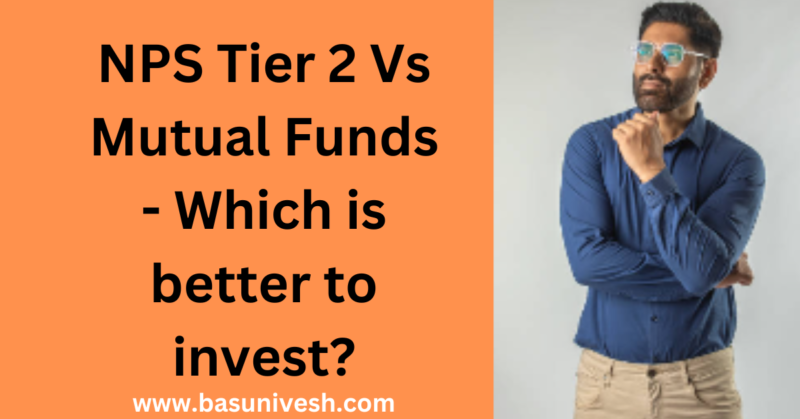

Very informative post. However, after providing all the feedback, is the tax payer also able to download the corrected version of the AIS? How long would it take to get the corrected / updated version of the form AIS from the portal? Otherwise, just providing the feedback on the errors in the AIS is only half the story – unless the AIS is corrected accordingly.
Dear Misra,
Sadly there is no such timeline is defined. However, as you have conern and raised issue, they must resolve before the deadline of ITR filing date.
Hello Basu,
Nice informative article.
One of the issues I faced during the AY 24-25 IT filing is that banks continue to update the figures related to interest earned on Savings, Fixed, and Recurring Deposits in the Annual Information Statement (AIS). I’ve observed changes to these figures twice in the last three weeks. Believing that the figures would remain stable, I proceeded to file my ITR. However, a week later, the figures changed again, necessitating a refiling to avoid potential notices.
It seems quite ironic that salaried taxpayers are pushed to file their ITRs by July 31st, yet there is no cutoff or freeze date for banks to finalize their figures.
Any suggestions would be appreciated!
Dear Ayas,
You have rightly pointed out the issues of current AIS. As you mentioned certain deadline from the banks to be set so that an individual can file ITR before the deadline. Let us hope for the best.
How to select the incorrect information displayed. Whether we have to download some utility like AIS UTILITY before going for selection of incorrect information in AIS. I tried no of times to select incorrect figures in total Intt income but was unable to select the same. Can you please explain by demonstration of the same for easy comprehension.
Dear Dhami,
You have to click on that particular entry. If you are unable to do so, then try with different browser.