How to check online when and who used your Aadhaar Card? Using UIDAIs Aadhaar Authentication History feature, you can easily check online when and who used your Aadhaar Card.
You have to link your Aadhaar Card to Bank Accounts, EPF, PAN, Life Insurance and Mutual Funds. Hence, Aadhaar Card now became an important document. Considering the importance of this and also the possibility of misuse by someone, UIDAI launched the facility to check online when and who used your Aadhaar Card. This service is called as “Aadhaar Authentication History”.
What is Aadhaar Authentication?
Aadhaar Authentication is a process by which the Aadhaar number along with the demographic information or biometric information of the holder is cross-checked by the Central Identities Data Repository (CIDR) on the request of a service provider like a Bank, Insurance Company, Mutual Fund Company or a Telecom Operator for ID proof.
Aadhaar Authentication can be completed through various means like Biometric – Fingerprint and IRIS, demographic, and One Time Password to registered mobile phone or email id.
- Demographic authentication- The Aadhaar number and demographic information of the Aadhaar number holder obtained from the Aadhaar number holder is matched with the demographic information of the Aadhaar number holder in the CIDR.
- One-time pin based authentication- A One Time Pin (OTP), with limited time validity, is sent to the mobile number and/ or e-mail address of the Aadhaar number holder registered with the Authority, or generated by other appropriate means. The Aadhaar number holder shall provide this OTP along with his Aadhaar number during authentication and the same shall be matched with the OTP generated by the Authority.
- Biometric-based authentication- The Aadhaar number and biometric information submitted by an Aadhaar number holder are matched with the biometric information of the said Aadhaar number holder stored in the CIDR. This may be fingerprint-based or iris-based authentication or other biometric modalities based on biometric information stored in the CIDR.
- Multi-factor authentication- A combination of two or more of the above modes may be used for authentication
A requesting entity (like Banks, Insurance Companies, EPF or Mutual Fund Companies) may choose the suitable mode(s) of authentication from the modes specified above for a particular service or business function as per its requirement, including multiple factors of authentication for enhancing security.
For the avoidance of doubt, it is clarified that e-KYC authentication shall only be carried out using OTP and/ or biometric authentication.
How to check online when and who used your Aadhaar Card?
Now let us see the process of the check online when and who used your Aadhaar Card easily.
Step 1:- Visit UIDAI Aadhaar Kiosk (Your Aadhaar online services window).
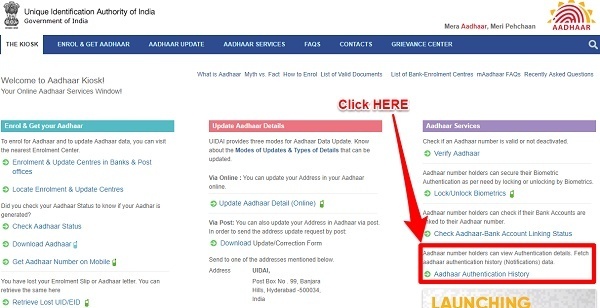
Step 2:-Now you have to enter the Aadhaar card number and also the security code displayed. Then click on the tab “Generate OTP”.

Step 3:-Here you have options to choose like Authentication types (like Demographic, Biometric, OTP, Demographic and Biometric, Biometric and OTP or Demographic and OTP) or you can select all types of authentication types.
You can also select the date range. However, the maximum 6 months authentication history has to be viewed.
You can also select the number of records. The maximum number of records should be 50.
After selecting all these options, enter the OTP, which you have received to your registered mobile number.
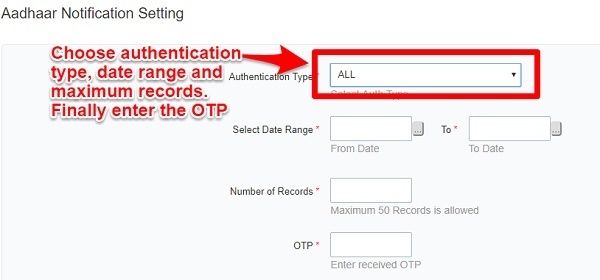
Step 4:-Here you will find the complete history of Aadhaar authentication history. This shows you the date, time, and type of authentication request. However, it does not show what company or agency used your Aadhaar data for authentication.
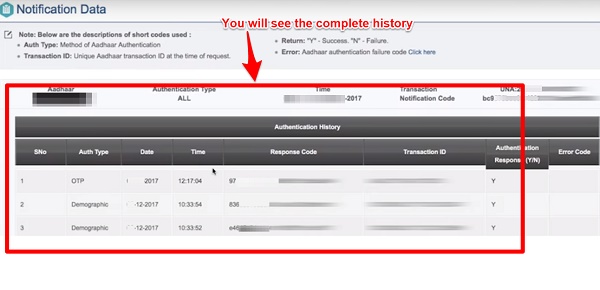
You can cross check the same to identify who authenticated by checking your email which was sent by UIDAI after every successful authentication. In that email, you will find the details like who authenticated your Aadhaar. Like in this below email. You noticed that A Bank used Aadhaar for authentication. 
Hope using this facility you can easily track or check online when and who used your Aadhaar Card using Aadhaar Authentication History feature.



Which gas agency uses my aadhar card
Dear Om,
It is you have to check as which agency gas you are using.
I see Demographic transaction entry for Prathama Bank in my history and I am not aware of this transaction. I stay in Bangalore and see that Prathama Bank is from UP. How do I get to know more about such transaction? I tried contacting aadhaar helpline, but they just give update on aadhaar card status.
Dear Sharath,
Better to contact the bank immediately.
Hi Basu,
Is the link changed? it is not working..
Raj-It is same and working for me.
superb article
Thanks for sharing this information
The information that has been presented increases your knowledge on the number of times your AADHAAR has been used for authentication. But if you get the AADHAAR authentication history from the NCPI database, you can see that it not so useful. You will not be able to identify the authenticator or the purpose. It just says that an authentication was done on so and so date and that it is successful or not.
Anand-Yes, but we can cross check with our email and identify who used our Aadhaar number.
The system doesn’t seem to send emails for Demographic Requests, only for Biometric and OTP requests which isnt very useful. also it makes no sense to show logs that the user cant understand. also, comparing logs and emails isnt the best way, a workaround at best.
Raja-It is just a beginning. Let us hope for improvement.
MY PINCODE WRONGLY WRITTEM IN ADHAR CARD. CAN I CORRECT IT ONLINE?
BABU BHATTACHARYA
Babu-Yes, address can be corrected online in Aadhaar.
Dear Basu
As per latest Press release; all have to link Aadhaar with their Insurance Policies by 31st December 2017. Does these policies include Mediclaim, Vehicles etc. or only Life Insurance?
I need your valuable advice.
Thanks.
RK Bhuwalka
Bhuwalka-Yes, linking Aadhaar to INSURANCE (all types) is a must. Also, now the deadline extended to 31st March 2018.
Checked my Aadhar Authentication History on UIDAI website. After authenticating my Aadhar thru OTP, it shows a whole list of “transactions” carried out on my Aadhar, upto last 6 months only, not earlier. However, the info is quite useless, as it doesn’t explicitly mention which organization had requested my Aadhar authentication and for what purpose. Only if the organization’s name is captured in Transaction ID can one understand for what purpose the Aadhar authentication was requested from UIDAI. Also, there are plenty of transactions listed “Authentication Type” as “Demographic” or “Biometric” even though I don’t recollect giving my biometric for any organization on those dates. Also, the Transaction ID is an alphanumeric one starting with “UKC:” which is unhelpful to common folks as to who requested the UIDAI for the same. Am sure UIDAI can do better, and give a more useful info in Aadhar Authentication History feature on their website.
Ramesh-I discussed this issue already in above post. You can easily cross-check of who did authentication by cross-checking your email. A simple and easiest way.
Basavaraj – I have explained it in detail in my 2nd post so others who read this post know what to / what not to expect. Besides, I would’ve loved to provide a screen-shot of my Aadhar Auth History, but I can’t do it here. As I can’t figure out who requested my Biometric and Demographic data from UIDAI (when I hadn’t even visited any organization on those days listed in my AAH report) I maintain that this report is useless. UIDAI needs to make it more comprehensible for general public, without merely mentioning Transaction IDs, which makes no sense whatsoever.
Ramesh-But as per me, if you were not provided your Aadhaar number for authentication, then it indicates misuse. Usually, UIDAI send the email confirmation also. Hence, a cross check is the simple way to do. Above that, we do not use our Aadhaar daily. We hardly provide for authentication once in a month or so. Anyhow, it may be your view and I respect it.
Basu,
I dont think we get emails from UIDAI when Banks or MFs perform Aadhaar authentication, so it becomes impossible for us to figure out who authenticated and worse some of those have failed. It is generally not significant to understand all successful authentications. But those failed attempts is what we need to check on. So in my mind I find this useless when the info you need most is missing.
Pradeep-In my personal experience, I received an email confirmation at all times without failure.
Yes, feature has been there for a while now. But, the drawback is it allows one to check Aadhar Authentication History only within last 6 months. It should be for atleast the past fiscal year or more.
Ramesh-I respect your expectation. But too much long data confuses an individual.
Thanks for providing very useful information.